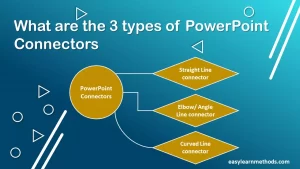
What are the 3 types of PowerPoint connectors and how to use them?
Microsoft PowerPoint allows you to add many shapes to your presentation slides, including rectangles, squares, circles, and ovals. To define…
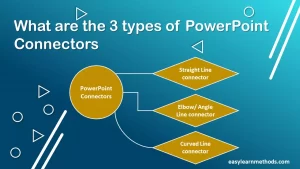
Microsoft PowerPoint allows you to add many shapes to your presentation slides, including rectangles, squares, circles, and ovals. To define…
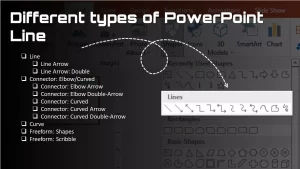
Microsoft PowerPoint lines include straight line, arrow, double arrow, elbow connector, curved connector, curve, Freeform, and scribble. All of them…

Steve Wilhite is a US software developer, who was looking for a technique that how to create animate images in…

PowerPoint has a suitable set of shapes that you can use for your presentation. There are squares, circles, triangles, pies,…

Step-by-step instructions for create a custom PowerPoint template and master slides Presentation is one of the most popular communication tools.…